Better Window Manager
Put Windows Where You Want!
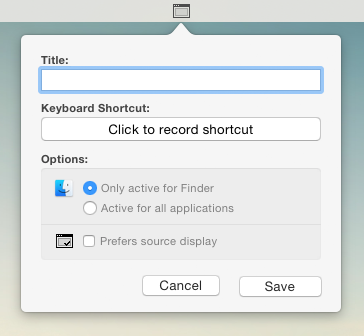
Save Window States
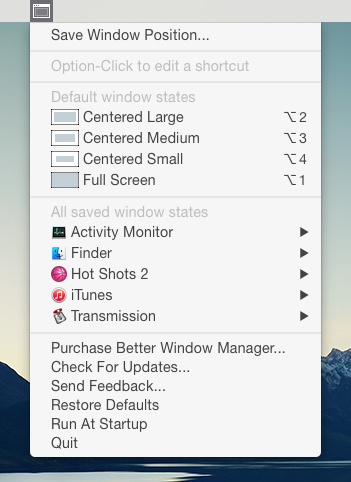
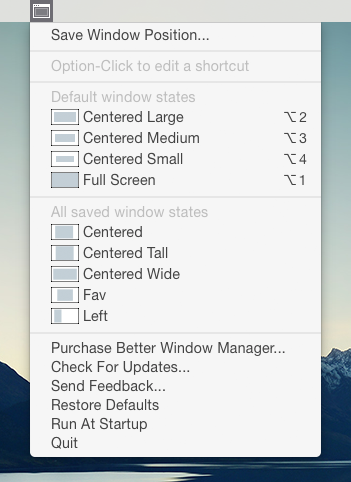
Restore Window States
Features
- Save window sizes and positions
- Assign keyboard shortcuts
- Application specific window states
- Global window states
- Save which display the window should be on
- Default window states included
FAQ
Is this a "tiling" window manager?
No, better window manager allows you to put windows where you want, save their positions, and restore them with a keyboard shortcut.
Does this work with every window ever?
Unfortunately no, the most common example is Adobe Software.
Why can't this control some windows?
The typical example is Adobe Software, they don't use the Apple API's for window elements that make them controllable.
Does this restore all windows, all windows for an app, or only one?
One at a time. Instead of trying to control everything for you, you have control. If you like a window in a certain position, you have control over when to put it there.
What is "Only active for {Application}"?
This is an application specific window state, it means the keyboard shortcut is only active when the application is the frontmost application.
What is "Active for all applications"
This is a global window state, it means the keyboard shortcut will always be active no matter which application is the frontmost application.
What is "prefers source display?"
If you save a window state for a window that's on a secondary display, it will try to restore that window to the same position on the same display if it's connected.
How do I edit a shortcut
Option-Click the item in the menu to open the edit window
How can I quickly delete a shortcut?
Option-Shift-Click a shortcut in the menu to instantly delete it.
How can I update a window state's saved window position?
Delete the window state and save a new one.
How do I display a flat list of shortcuts in the menu
Option-Click the menu bar icon for a flat list of all shortcuts available.
What is Move Window to Next Display?
If you have more than one display available, you can use the same keyboard shortcuts to move windows from one display to another.
What does "Restore Defaults" do?
It restores four default window states: Centered Large, Centered Medium, Centered Small, and Fullscreen.
I want to sync window states using dropbox or another cloud solution. Where is the window shortcuts data file saved?
~/Library/Application Support/BetterWindowManager/keyEvents.data
Can I use AppleScript to control Better Window Manager?
Yes, see this page for examples.
Requires Mac OS X 10.10 + 64bit
Copyright 2014 Aaron Smith
Contact Aaron Smith
Feedback